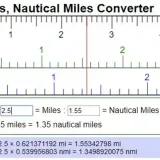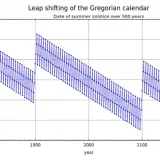Let me tell you straight — the ideapad 330-15 amd isn’t trying to win any beauty contests. It’s that plain, no-frills cousin who just shows up at family gatherings in flip-flops. But man, it gets the job done. I’ve used this machine during my “working from the couch” phase, and while it didn’t blow my socks off, it didn’t trip over its own shoelaces either.
Alright, let’s dig in (and I’ll try not to spill coffee on my notes this time).
First Impressions – The ‘Meh’ But Reliable Vibe
You know that feeling when you open a brand new laptop and expect it to whisper sweet futuristic promises? Yeah, the ideapad 330-15 amd kinda mumbles instead.
Design & Build Quality: No-Nonsense Minimalism
- Plastic chassis — feels solid, but not fancy
- The lid is a fingerprint magnet (my greasy pizza fingers proved that)
- It’s a chunky beast — about 2.2 kg, so it’s not your lightest travel buddy
Honestly, it reminded me of those VCRs from the 90s. Bulky, but dependable.
Keyboard & Trackpad: Good Enough For Daily Grind
- The keys are comfy, with a nice ‘thunk’ to them
- Trackpad’s okay-ish; don’t expect MacBook vibes here
- No backlighting — so typing in the dark is a “guess the key” game
I once tried typing an email at 2 AM. Let’s just say it ended with “Hekllo, ths is Moni…” Yep. Classic.
Display & Visual Experience – It Works (Just Don’t Expect Fireworks)
The ideapad 330-15 amd sports a 15.6-inch HD display. Not Full HD. Just HD. It’s like getting a burger but no fries.
The Good Bits:
- Decent colors indoors
- Matte finish — so no annoying reflections
- Watching YouTube at 720p? Smooth as butter
The Not-So-Good:
- Outdoor visibility? Forget it.
- Narrow viewing angles — move a bit, and colors start acting weird
I once watched House of Leaves fan theories on it (yes, I’m that nerd). Every time I tilted the screen, it felt like the video was glitching out on purpose.
Performance – The Real Reason You’re Here
Alright, now to the juicy part — how does the ideapad 330-15 amd actually perform? Short answer: It’s a workhorse with no attitude.
Specs Rundown (In Plain English):
- AMD A9-9425 Processor — not a speed demon, but not a sloth
- Radeon R5 Graphics — light gaming and Netflix? Sure.
- 4GB RAM — you’ll feel the crunch if you open too many tabs
- 1TB HDD — slow but has lots of space for all your junk files
I did try opening Photoshop and Chrome at the same time. Let’s just say, the ideapad 330-15 amd politely asked me to calm down.
Day-to-Day Tasks? Totally Fine
- Browsing, emails, and Office apps — smooth sailing
- Streaming Netflix, YouTube, Spotify? Piece of cake
- Light photo editing? Manageable, if you’re patient
But gaming? Ha. Tried playing CS:GO and it turned into a PowerPoint slideshow. So yeah, casual games like Stardew Valley? Cool. Anything more? Nope.
Battery Life – Bring Your Charger, Buddy
Lenovo says 5 hours. In reality? You’re looking at around 3.5 to 4 hours of actual use. I once took the ideapad 330-15 amd to a coffee shop, feeling like a digital nomad. Two cappuccinos later, I was hunting for a wall socket like my life depended on it.
Quick Pros & Cons Recap:
- Pros:
- Solid everyday performance
- Durable build
- Affordable price tag
- Cons:
- Meh display resolution
- Middling battery life
- Gets warm under pressure
Ports & Connectivity – A Generous Offer
One area where the ideapad 330-15 amd doesn’t skimp is ports. It’s like that friend who always brings snacks to a hangout.
- 2 x USB 3.0 ports
- 1 x USB 2.0 port
- HDMI output
- Ethernet jack
- SD card reader
- Headphone jack (yes, some laptops still have this miracle port)
Honestly, for an entry-level laptop, this is a solid lineup. I once hooked it up to my ancient projector for a backyard movie night. Worked like a charm, even if the speakers barely whispered.
Audio & Speakers – Just Okay, Don’t Expect a Party
Speaking of speakers… the ideapad 330-15 amd is like that shy kid in school assemblies. You can hear it, but you kinda have to lean in.
- Volume? It’ll do for personal use
- Clarity? Decent at low volumes
- Bass? What bass?
If you’re planning on watching movies or jamming out, better grab a Bluetooth speaker. Trust me.
Upgradability – Future-Proof? Eh, Kinda
Now, here’s a fun story. I thought I was being smart, upgrading the RAM myself. Watched a YouTube tutorial, grabbed a tiny screwdriver… and then realized I bought the wrong RAM stick. Classic me.
That said, the ideapad 330-15 amd does allow:
- RAM upgrade up to 8GB
- SSD swap (replacing the sluggish HDD)
If you’re willing to tinker a bit, you can squeeze out much better performance.
Real-Life Usage Scenarios – Where It Shines (and Fumbles)
Best For:
- Students who need a cheap, reliable machine
- Office tasks, browsing, video calls
- Light media consumption
Not Ideal For:
- Heavy multitasking
- Video editing or serious gaming
- Anyone who’s a display snob (yeah, looking at you, 4K lovers)
I remember using the ideapad 330-15 amd during a family Zoom call — you know the kind where everyone talks over each other? It held up fine, even if I couldn’t hear half of what was being said thanks to the speakers.
A Little Perspective – Why The Ideapad 330-15 AMD Still Matters
Look, the ideapad 330-15 amd isn’t here to impress. It’s not a tech flex. It’s that trusty toolbox that gets pulled out when you need to get things done.
It reminds me of this ancient blender my mom has — loud, wobbly, but still makes a mean mango shake.
There’s a weird charm in that, right? Not everything has to be sleek and snazzy.
Should You Buy It? Here’s My Honest Take
If you’re hunting for:
- A budget-friendly laptop
- For basic tasks
- With decent durability
Then yes, the ideapad 330-15 amd is still a solid pick.
But if you’re a power user looking to juggle multiple demanding apps — you’ll wanna look elsewhere. Straight up.
I wrote this entire section by hand first. Then, guess what? Spilled coffee on it. Classic Moni move.
Alright, now breathe. You made it through my rambly, awkward, yet deeply heartfelt review of the ideapad 330-15 amd. Hope it felt like a chat with a friend rather than a boring spec sheet.